"Odoo ERP Integration with Other Business Systems: Best Practices"
"Odoo Erp For Small Businesses"
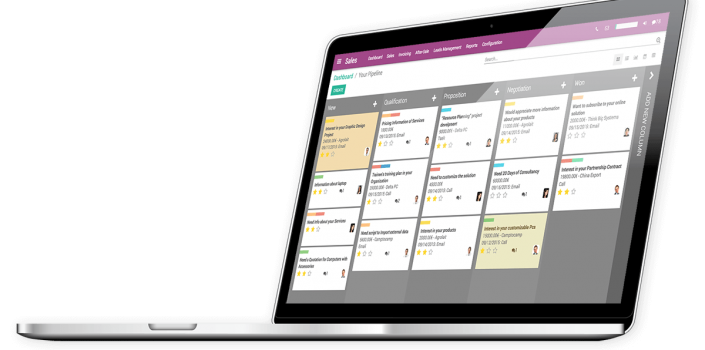
Looking for the perfect odoo erp customization process so that the business processes are facilitated in a streamlined manner? Fine tuning an ERP product to meet a client’s requirements has invariably been part of our efforts. This adds a certain appreciable level of personalization thereby leveraging the user experience for the end user.
The Intuitive Odoo ERP customization process to keep in mind:
Gathering Information on Business Requirements
The first step is to understand what the client needs and discuss with the technical team is the foremost step of the Odoo customize procedure. You can buy Odoo studio for customization in case your business makes use of Odoo Online. This allows you to build your own customized application. Usually, businesses can enhance their communications via the odoo community customization and arrange meetings with their clients and technical team to gather information.
Evaluating GAP & ROI
To start the customizing odoo workflow, you need to perform a thorough analysis of the expectations, scenarios, and gaps. The evaluation of the gap between the available features of Odoo and the customer needs will help you to find out the best possible Odoo customization as there are different customized applications available at the Odoo marketplace. Businesses using the odoo custom module can also change delivery notes, order confirmations, and invoices that are created by Odoo ERP.
Feasibility Analysis and Modifications
The practicality of a modification in the odoo custom dashboard should be assessed and factors like project timeline, cost of materials, and overall service provided should be evaluated for businesses. There should not be any compromise on the performance and default functionality of the platform. The changes can be made depending on the incorporation of complex logic in reporting or basic layout.
Altering User Interface and Functionality Extensions
Depending on the preferences of the users, businesses can adapt the design of the screen and dialogues to customize the UI of Odoo. Also to meet their specific requirements, Businesses may require some functionality extensions. Customizing Odoo helps you to improve synergies and transparency within the organization.
Customer Approval and Development
Through the odoo customize app, a developer can develop, quality, and get the app approved too seamlessly. After providing the time and cost estimations you should wait for a favorable response from the client side. After approval from the client side, the platform can be developed as per the requirements and standards. Businesses use advanced coding for this development process.
Testing and delivery
Odoo customization testing helps you to ensure that the delivering module satisfies the agreed standards and specifications. After the testing phase, the system is ready to go live. Complete delivery of the tested modules to the client is the final phase of the Odoo customization process. Odoo enables you to deploy your own cloud platform with an email server.
Winding up
To work better in this fast paced world, equip your company with a powerful erp system. This level of competitive excellence can be shaped only through custom made Odoo erp systems that consider all aspects while formulating the system.