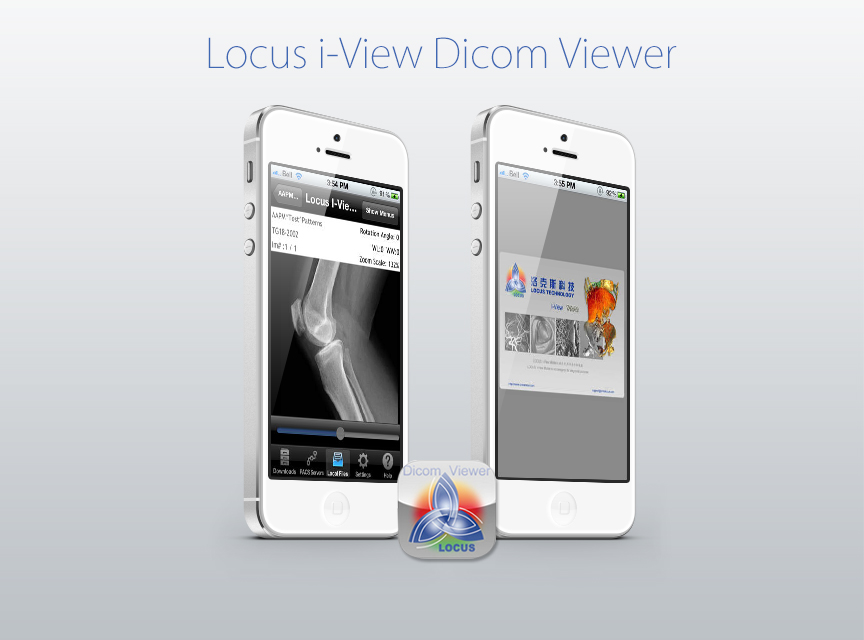
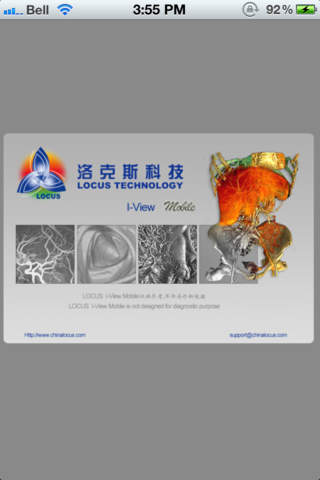

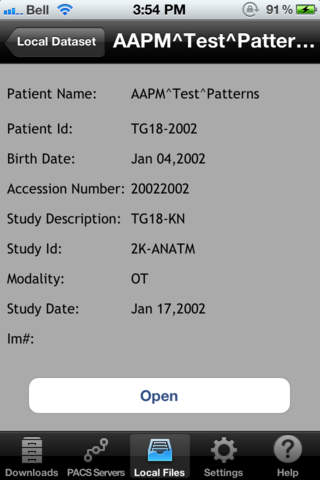
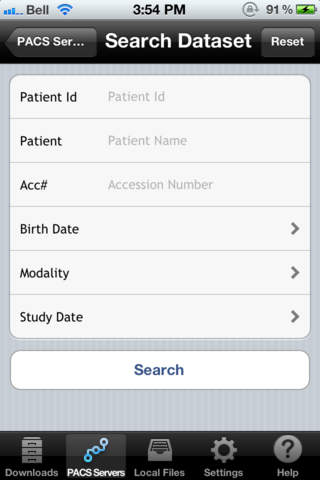
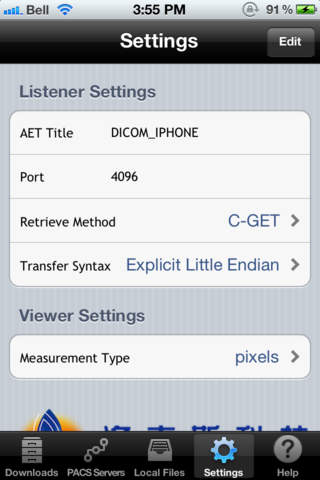
Locus I-View Mobile is part of Locus wireless PACS solution. It provides remote access to Dicom image from your PACS server (C-GET/C-Move) no matter where you are. It can be smoothly integrated with Locus PACS system. Most image types are supported, eg. CT, MR, CR, DR, DX, MG etc.
It also support itune file sharing. Dicom files can be loaded to the viewer through your PC.
More importantly, it also works with most Dicom compliance PACS system in the market. As long as the wireless network access (WiFi, 3G etc.) is provided, viewing Dicom images are just a matter of simple setups.
You don’t need to have Locus PACS server or Locus Wireless PACS solution in place in order to use Locus i-View Mobile. As long as your PACS system is Dicom 3.0 compliance, Locus i-View Mobile just works for you. Please be aware, some setups are necessary at your PACS server’s side; please consult your PACS server administrator accordingly.
The current released version of Locus i-View Mobile supports Pan/Zoom, Widow Level/Width, Measure (Length and Angle), Annotation, Screenshot, Inverse, Rotate, Reset and Scroll. New feature is coming.
Locus i-View Mobile is not designed for diagnostic use. Locus Technology does not assume any responsibility due to the use of this application.